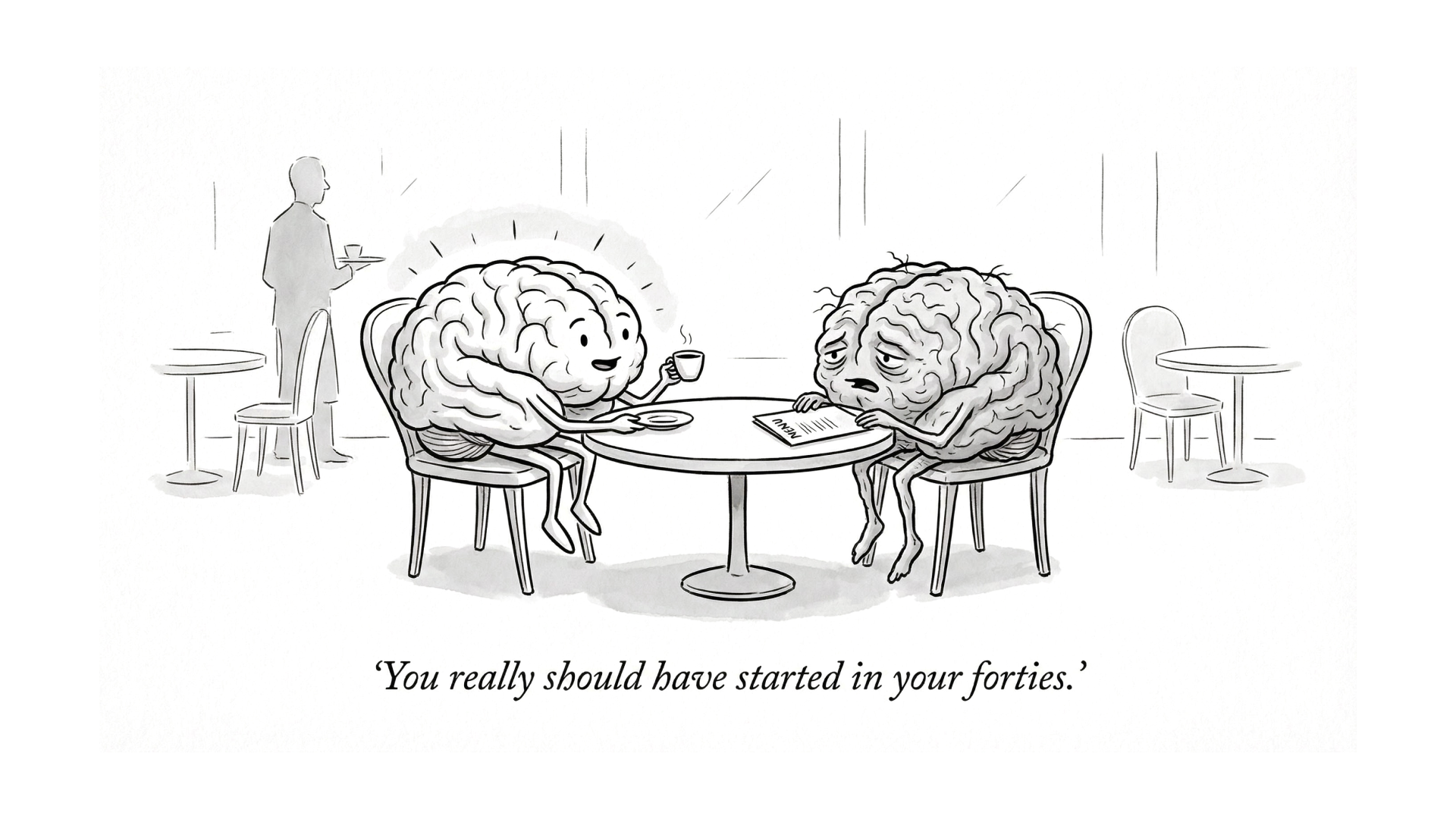Product Name
$0
$0
-
Thank you! Your submission has been received!
Oops! Something went wrong while submitting the form.
+
Success message won't be visible to user. Coupon title will be listed below if it's valid.
Coupon1
Coupon2
Subtotal
$0
Order Discount
-$0
COUPON2
-$0
Total
$0
Instructions
If you intend to use this component with Finsweet's Table of Contents attributes follow these steps:
- Remove the current class from the content27_link item as Webflows native current state will automatically be applied.
- To add interactions which automatically expand and collapse sections in the table of contents select the content27_h-trigger element, add an element trigger and select Mouse click (tap)
- For the 1st click select the custom animation Content 27 table of contents [Expand] and for the 2nd click select the custom animation Content 27 table of contents [Collapse].
- In the Trigger Settings, deselect all checkboxes other than Desktop and above. This disables the interaction on tablet and below to prevent bugs when scrolling.
The Neurable science team wanted to help our fans, backers, and supporters really understand the science and technology behind the Enten Headphones (and they wanted to flex a little, too). This white paper describes how we developed and validated the novel Brain-Computer Interface (BCI) technologies that allow Enten to turn brain signals into insights about your focus. If you are not familiar with BCIs, you will be soon. Take a look at the white paper. If you have questions, give us a shout on social media, or even better, join our Discord community where you can ask our scientists and engineers directly.
2 Distraction Stroop Tasks experiment: The Stroop Effect (also known as cognitive interference) is a psychological phenomenon describing the difficulty people have naming a color when it's used to spell the name of a different color. During each trial of this experiment, we flashed the words “Red” or “Yellow” on a screen. Participants were asked to respond to the color of the words and ignore their meaning by pressing four keys on the keyboard –– “D”, “F”, “J”, and “K,” -- which were mapped to “Red,” “Green,” “Blue,” and “Yellow” colors, respectively. Trials in the Stroop task were categorized into congruent, when the text content matched the text color (e.g. Red), and incongruent, when the text content did not match the text color (e.g., Red). The incongruent case was counter-intuitive and more difficult. We expected to see lower accuracy, higher response times, and a drop in Alpha band power in incongruent trials. To mimic the chaotic distraction environment of in-person office life, we added an additional layer of complexity by floating the words on different visual backgrounds (a calm river, a roller coaster, a calm beach, and a busy marketplace). Both the behavioral and neural data we collected showed consistently different results in incongruent tasks, such as longer reaction times and lower Alpha waves, particularly when the words appeared on top of the marketplace background, the most distracting scene.
Interruption by Notification: It’s widely known that push notifications decrease focus level. In our three Interruption by Notification experiments, participants performed the Stroop Tasks, above, with and without push notifications, which consisted of a sound played at random time followed by a prompt to complete an activity. Our behavioral analysis and focus metrics showed that, on average, participants presented slower reaction times and were less accurate during blocks of time with distractions compared to those without them.
2 Distraction Stroop Tasks experiment: The Stroop Effect (also known as cognitive interference) is a psychological phenomenon describing the difficulty people have naming a color when it's used to spell the name of a different color. During each trial of this experiment, we flashed the words “Red” or “Yellow” on a screen. Participants were asked to respond to the color of the words and ignore their meaning by pressing four keys on the keyboard –– “D”, “F”, “J”, and “K,” -- which were mapped to “Red,” “Green,” “Blue,” and “Yellow” colors, respectively. Trials in the Stroop task were categorized into congruent, when the text content matched the text color (e.g. Red), and incongruent, when the text content did not match the text color (e.g., Red). The incongruent case was counter-intuitive and more difficult. We expected to see lower accuracy, higher response times, and a drop in Alpha band power in incongruent trials. To mimic the chaotic distraction environment of in-person office life, we added an additional layer of complexity by floating the words on different visual backgrounds (a calm river, a roller coaster, a calm beach, and a busy marketplace). Both the behavioral and neural data we collected showed consistently different results in incongruent tasks, such as longer reaction times and lower Alpha waves, particularly when the words appeared on top of the marketplace background, the most distracting scene.
Interruption by Notification: It’s widely known that push notifications decrease focus level. In our three Interruption by Notification experiments, participants performed the Stroop Tasks, above, with and without push notifications, which consisted of a sound played at random time followed by a prompt to complete an activity. Our behavioral analysis and focus metrics showed that, on average, participants presented slower reaction times and were less accurate during blocks of time with distractions compared to those without them.
Stay up to date
Interested in partnering with Neurable:
Sign up and receive the latest on features and releases.